

Version 3.80 adds decompression support for AES-encrypted ZIP files, improved display information, more context-menu options, and a more secure method of deleting temporary files.


This is one of the lightest editors around, but the simplistic interface belies its functionality and it performs exactly as advertised. We'd like to see support in future editions for hunting down missing codecs, and version 2.1.5 and earlier won't work because of embed code changes on YouTube itself. Still, the YouTube Downloader is proof that not only is video-making accessible to everyone, so is video downloading and editing.



With effects, samples, and transitions that rival vinyl turntablisms, Virtual DJ lets anyone produce polished MP3 mixes.
At the top of the graphically-intense interface, song-structure visualizations show the beats as the music plays. Two simulated turntables play the currently- loaded tracks. Windows below the turntables show samples, effects, music search, recording, program options, and an Explorer-style interface for loading music. You'll need to download an MP3 encoder if you don't want to record files in WAV format.
Virtual DJ not only can create audio collages, but it now also can make montages of video clips. The stylish interface and high number of features score points, but learning how to use the program is a hit-or-miss proposition. Fortunately, the program offers a thorough user guide. Virtual DJ is well worth a look both for aspiring mixers and newbies.
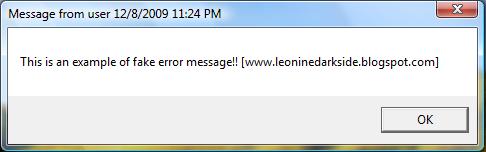
2. Forced shutdown
This will display a custom error message and start a countdown which will shut down the computer.
Right-click your desktop and create a new shortcut.
Paste the following code into the Location box in the Create Shortcut menu:
shutdown -s -t 30 -c “Your message here“
Replace 30 with the length of the countdown you want (in seconds) and place your custom error message between the quotes. Click next and name the shortcut to something the victim would be likely to click on such as “Internet explorer” or “My Documents”, etc.
Next you’d want to change the icon. Right-click on the shortcut you made and click properties. Find the Change Icon button and click it. Choose a suitable icon for the name you chose earlier.
And that’s all! Now you just have to sneak the shortcut onto the victim’s desktop and run!
Note: to stop it, open Run from the start menu and type shutdown-a.
3. Endless Command prompt windows
This will open up a series of command prompt windows that will never end.
The basic idea is that there are two .bat files that open the other one when opened, so the other one opens the first one again and the windows just won’t stop coming.
How to do this:
1. Fire up notepad and type: start 2.bat
2. Save it as 1.bat (make sure you choose all files when saving it)
3. Make another new text document and type: start 1.bat
4. Save it as 2.bat into the same folder as the other one.
All you have to do to start it is to click on either of them.
The only way to stop it is to wait for the windows to become so numerous that they are a group on the taskbar. Then you can use Close group to get rid of the bastards.
Softwares | How to's | Web design | Tips | Tech
