Step 1:
Look for Bookmarks on the top navigation. Select Organize Bookmarks…
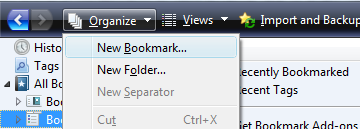
Step 2:
Click New Bookmark... tab and enter the following:
• Name: Facebook Chat (or anything you want..)
• Location: http://www.facebook.com/presence/popout.php
• Check Load this bookmark in sidebar
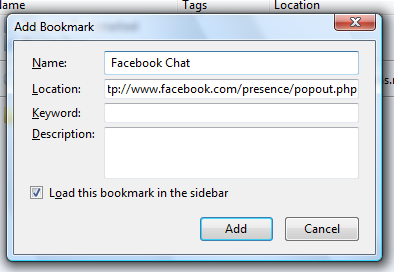
Step 3:
Click Facebook Chat and start chatting with your Facebook contacts within Firefox.

No comments:
Post a Comment